
Finding out who is hosting a website can be an important step in many different scenarios. Whether you are a marketer looking to research your competition, a website owner considering a migration to a new hosting provider, or simply a user experiencing technical issues with a site, knowing How to find Out Who is Hosting a Website can provide valuable information.
In this blog, we will cover two primary methods for finding the hosting provider of a website: using online tools and using the command prompt or terminal. We will also briefly touch on other methods that can be used to determine who is hosting a website. With this information, you will be able to make informed decisions about your own website and those you interact with online.
Table of Contents
Why it’s important to find out who is hosting a website
Understanding who is hosting a website can be crucial for a variety of reasons. Some of the most common reasons for finding out who is hosting a website include:
- Technical support: If you are experiencing issues with a website, such as slow loading times or error messages, knowing who the hosting provider is can help you reach out to the right support team to resolve the issue.
- Marketing research: Marketers and businesses may want to research the hosting provider of a competitor’s website to gather information about the technologies and platforms they are using. This information can be used to improve the competitiveness of their own website.
- Legal purposes: In some cases, it may be necessary to determine who is hosting a website for legal reasons, such as in cases of copyright infringement or malicious activity.
- Website migration: If you are considering moving your website to a new hosting provider, you may want to research who is hosting similar websites in your industry to find the best option.
- Security: Knowing who is hosting a website can also be important for security reasons, as some hosting providers have a better track record for keeping websites secure from cyber threats. By understanding who is hosting a website, you can make informed decisions about the security of your own website and the websites you interact with online.
Finding out who is hosting a website can provide valuable insights and information that can help improve the performance and security of your own website, or help you make informed decisions about the websites you interact with online.
Brief overview of the methods for finding the hosting provider of a website
There are several methods for finding out who is hosting a website, including:
- Online Tools: Websites such as “WhoIsHostingThis” and “What’s My DNS?” allow you to easily look up the hosting provider of a website by entering the URL. These tools retrieve information from public databases and provide you with details about the hosting company, including contact information and more.
- Command Prompt or Terminal: The “nslookup” command is a useful tool for retrieving information about the DNS servers associated with a website. This information can be used to determine the hosting provider of a website.
- Checking the Website’s Source Code: In some cases, information about the hosting provider can be found by examining the source code of a website. This method is not always reliable, but it can provide valuable information in some cases.
- Contacting the Website Owner: If all else fails, you can try reaching out to the owner of a website to ask who is hosting the site. This method may not always be successful, but it can be worth a try if you need to find out who is hosting a website.
These methods provide different levels of information and accuracy, but each can be useful in its own way. By understanding the different methods for finding the hosting provider of a website, you can choose the best option for your needs.
Using Online tools
Various Online Tools for finding out who is hosting provider
One of the easiest methods for finding out who is hosting a website is to use online tools. These tools are user-friendly and often provide quick and accurate results.
Here are some of the most popular online tools for finding the hosting provider of a website:
1.WhoIsHostingThis.com: WhoIsHostingThis.com is a website that provides information about the hosting provider of a website. The website provides a simple way to find out who is hosting a website by entering the website’s URL.
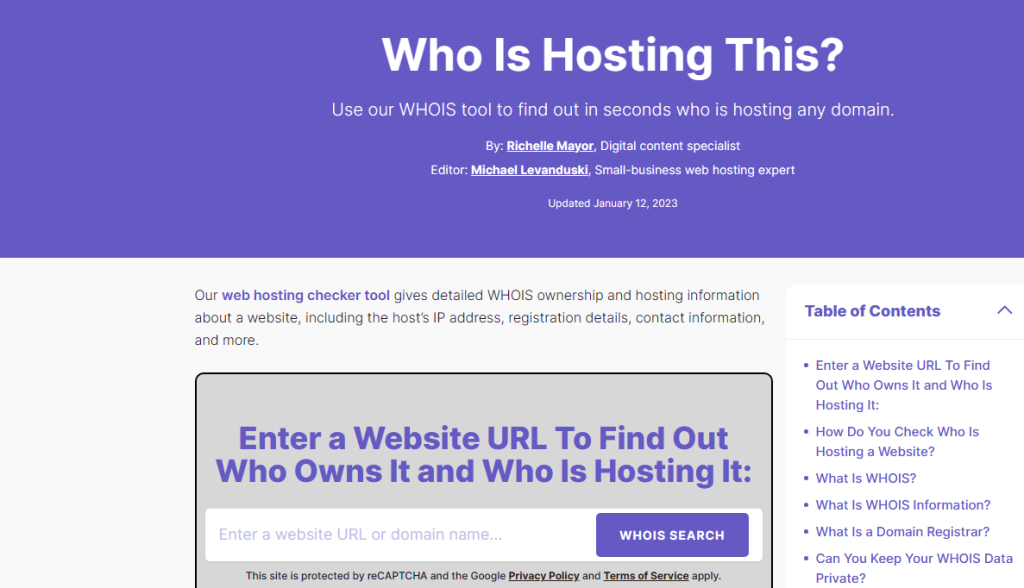
WhoIsHostingThis.com uses advanced algorithms and data sources to analyze the website’s code, server configuration, and other technical details to determine the hosting provider. It also provides information about other technologies used by the website, such as the content management system (CMS), analytics tools, and more.
The information provided by WhoIsHostingThis.com is typically accurate and up-to-date, making it a useful tool for finding out who is hosting a website. Additionally, the website provides a comprehensive report that includes information about the website’s hosting provider, server location, and other technical details.
Using WhoIsHostingThis.com is a quick and easy way to find out who is hosting a website. It provides a detailed report that can be useful for troubleshooting technical issues or for gathering information for research purposes. This website is a popular choice among web developers, website owners, and other professionals who need to gather information about the hosting provider of a website.
2. Scanwp.net is a website that provides information about the technologies used by a website, including its hosting provider. The website provides a simple way to find out who is hosting a website by entering the website’s URL.
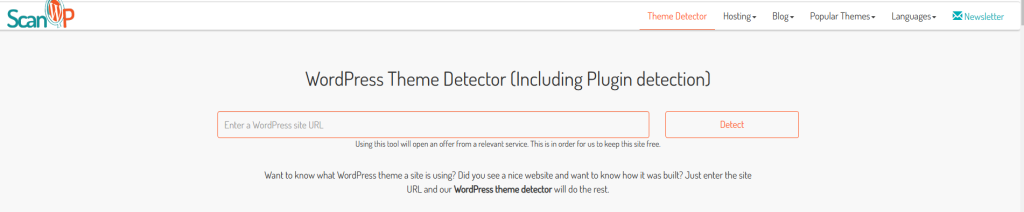
Scanwp.net uses advanced algorithms and data sources to analyze the website’s code, server configuration, and other technical details to determine the hosting provider. It also provides information about other technologies used by the website, such as the content management system (CMS), analytics tools, and more.
The information provided by Scanwp.net is typically accurate and up-to-date, making it a useful tool for finding out who is hosting a website. Additionally, the website provides a comprehensive report that includes information about the website’s hosting provider, server location, and other technical details.
Using Scanwp.net is a quick and easy way to find out who is hosting a website. It provides a detailed report that can be useful for troubleshooting technical issues or for gathering information for research purposes.
3. Wpdetector.com : Wpdetector.com is a website that provides information about the technologies used by a WordPress website, including its hosting provider. The website provides a simple way to find out who is hosting a website by entering the website’s URL.
Wpdetector.com uses advanced algorithms and data sources to analyze the website’s code, server configuration, and other technical details to determine the hosting provider. It also provides information about other technologies used by the website, such as the WordPress theme, plugins, and more.
The information provided by Wpdetector.com is typically accurate and up-to-date, making it a useful tool for finding out who is hosting a website. Additionally, the website provides a comprehensive report that includes information about the website’s hosting provider, server location, and other technical details.
Using Wpdetector.com is a quick and easy way to find out who is hosting a website. It provides a detailed report that can be useful for troubleshooting technical issues or for gathering information for research purposes. This website is specifically designed for WordPress websites, so it may not provide accurate information for websites built on other platforms.
Step-by-step guide for using these tools to find the hosting provider of a website:
Here is a step-by-step guide for using some of the most common tools and methods to find the hosting provider of a website:
Online tools:
Go to one of the online tools such as WhoIsHostingThis.com, wpdetector.com, or scanwp.net.
Enter the URL of the website you want to find information about.
The tool will scan the website and display the information about the hosting provider, including the name of the company, the server location, and the IP address.
Pros and cons of using online tools
Pros of using online tools to find out who is hosting a website:
- Convenience: Online tools provide an easy and convenient way to find out who is hosting a website, without the need for technical expertise or access to specialized software.
- Speed: Online tools can quickly provide information about the hosting provider of a website, typically in just a few seconds.
- Accurate and up-to-date information: Online tools use advanced algorithms and data sources to gather information about the hosting provider of a website, ensuring that the information provided is accurate and up-to-date.
Cons of using online tools to find out who is hosting a website:
- Limited to specific platforms: Some online tools are specifically designed for WordPress websites, so they may not provide accurate information for websites built on other platforms.
- Privacy concerns: Some online tools may collect information about the website and its visitors, which could raise privacy concerns.
- Dependence on external resources: Online tools rely on external data sources and algorithms, so if these resources are unavailable or down, the information provided by the tool may be incorrect or unavailable.
Online tools can be a quick and convenient way to find out who is hosting a website. However, it’s important to consider the limitations and potential privacy concerns of these tools before using them.
Using Command Prompt or Terminal
Finding the hosting provider of a website involves using the command prompt or terminal. This method is more technical and requires a basic understanding of computer networking, but it provides a more in-depth look at the DNS servers associated with a website.
Explanation of the “nslookup” command
The “nslookup” command is a networking tool used to retrieve information about a domain name and its associated DNS servers. It provides information about the IP address of the server hosting a website, as well as information about the DNS servers associated with the website.
The nslookup command is run from the command prompt or terminal on your computer and takes a domain name as its input. When you run the nslookup command, it sends a request to the DNS server to retrieve information about the domain name you entered.
The output of the nslookup command will include the following information:
- The IP address of the server hosting the website
- The DNS server associated with the website
- The “Name Server” line, which shows the DNS server associated with the website
- The “Address” line, which shows the IP address of the website
By using the information provided by the nslookup command, you can determine the hosting provider of a website by researching the DNS server associated with the website.
It is important to note that the information provided by the nslookup command is not always accurate, as the DNS servers associated with a website may not always reflect the actual hosting provider of the website. However, the nslookup command is a useful tool for gathering information about the DNS servers associated with a website and can provide valuable insights for troubleshooting technical issues or for finding out who is hosting a website.
Step-by-step guide for using the “nslookup” command to find the hosting provider of a website
To use this method, follow these steps:
- Open the Command Prompt or Terminal on your computer.
- Type “nslookup” followed by the domain name of the website you want to find information about, and press Enter.
- Look for the “Name Server” line in the output. This line will show the DNS server associated with the website, which can be used to determine the hosting provider.
- Use a search engine to research the DNS server listed in the “Name Server” line. This information can be used to find the hosting provider of the website.
This method provides a more in-depth look at the DNS servers associated with a website and can be useful for troubleshooting technical issues or gathering more detailed information about the hosting provider. However, it requires a basic understanding of computer networking and may not always provide accurate information, especially if the website is using a custom DNS setup.
The command prompt or terminal method is a useful tool for finding the hosting provider of a website, but it may not always be the best option for all users. It is recommended to use this method in combination with other methods, such as online tools or contacting the website owner, to gather a complete understanding of who is hosting a website.
Pros and cons of using the “nslookup” command.
Pros of using the “nslookup” command to find out who is hosting a website:
- Free and widely available: The “nslookup” command is a free tool that is widely available on most operating systems, including Windows, MacOS, and Linux.
- Accurate information: The “nslookup” command provides accurate information about the hosting provider of a website, as it directly queries the domain name system (DNS) servers.
- Provides additional information: The “nslookup” command can provide additional information about a website’s domain name and IP address, which can be useful for troubleshooting technical issues or for security purposes.
Cons of using the “nslookup” command to find out who is hosting a website:
- Technical expertise required: The “nslookup” command requires a certain level of technical expertise to use, as it involves using the command-line interface.
- Time-consuming: The process of using the “nslookup” command to find out who is hosting a website can be time-consuming, especially for users who are not familiar with the command-line interface.
- Limited to specific operating systems: The “nslookup” command is not available on all operating systems, so it may not be an option for users who are using a device that does not support the command-line interface.
The “nslookup” command can be a useful tool for finding out who is hosting a website, but it requires a certain level of technical expertise and may not be the most convenient option for everyone. It provides accurate information about a website’s hosting provider, but the process of using the command can be time-consuming and may not be available on all devices.
Other Ways to Find the Hosting Provider of a Website
Other ways to find the hosting provider of a website include:
- Check the website’s WHOIS record: The WHOIS database is a public database that contains information about domain names, including the name and contact information of the domain registrar and the hosting provider. You can use online WHOIS lookup tools to view the WHOIS record of a website and find out who is hosting it.
- Check the website’s source code: Some websites include information about their hosting provider in the source code of their pages. You can view the source code of a website by right-clicking on the page and selecting “View page source”, This method is reliable when the website is created with WIX, Squarespace, Weebly or shopify.
- Contact the website owner or administrator: If you have access to the contact information of the website owner or administrator, you can simply ask them who is hosting their website. This method is quick and straightforward, but it may not always be possible to get in touch with the website owner or administrator.
- Check the website’s “About” or “Contact” page: Some websites include information about their hosting provider on their “About” or “Contact” page. This information is often found in the “Technologies” or “Infrastructure” section.
These methods can provide alternative ways to find out who is hosting a website, but they may not always provide the most up-to-date or accurate information. Additionally, some methods, such as checking the source code or contacting the website owner, may not be feasible for all websites.
Conclusion:
In conclusion, finding out who is hosting a website can be important for a variety of reasons, such as for research, competitive analysis, or security purposes. There are several methods available to find out who is hosting a website, including using online tools, the “nslookup” command in Command Prompt or Terminal, checking the website’s WHOIS record, and looking at the website’s source code or “About” or “Contact” page. Each method has its pros and cons, and some methods may be more effective than others depending on the specific website and the information you are trying to find. Ultimately, using a combination of these methods can provide the most comprehensive and accurate information about a website’s hosting provider.


